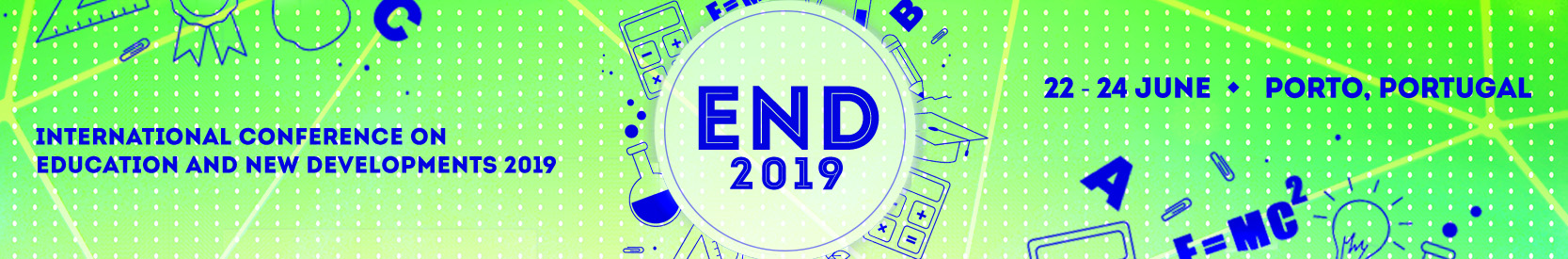Here you can find the details for all types of presentations.
REQUIREMENTS / NOTES FOR PRESENTERS:
Oral Presentations
| Each oral paper presentations will be allocated in 20 minutes slots. Presenters must give 15 minutes for the presentation itself + 5 minutes for discussion with the audience.
Session rooms will have a laptop with software tools (like PowerPoint), data-projector and screen. We recommend presenters to bring a USB pen drive with a copy of their presentations. |
Posters
| Presenters are required to prepare the content in a full-sized poster, with the following requirements: Dimensions: Poster size should be no more than A0 portrait (approx. 84 x 115 cm). We recommend that you use heavyweight paper or thin card. As they can be viewed from a certain distance, please make sure your typeface and graphics are easy to read; we recommend you to use a font size for: Title: 20-24 mm or 100 point maximum/bold. Make sure your title, authors and affiliated institutions/contact details are clearly visible at the top of your presentation to give to interested delegates. Headings: 48 point suggested 60 point at max. title case headings such as Introduction, Methods, Results, Discussion and Conclusions are useful. Results can be presented in the form of graphics, avoiding large data tables, use colours, symbols, pictures, etc. Content: 20-28 point, 32 point at max (single spaced).Please note that the official conference language is English, all posters must be displayed in English.Keep the amount of text in your posters brief, focusing on a few key points. Any description of the methods should be simple and concise.The conference will include timetabled sessions providing an opportunity for presenters and participants to discuss work and findings. There will be a dynamic forum between presenter(s) and the audience.
The conference will include timetabled sessions providing an opportunity for presenters and participants to discuss work and findings. There will be a dynamic forum between presenter(s) and the audience. Presenters should be near their poster in case anyone wishes to pose questions. Presenters should deliver the Posters duly identified at the welcome desk, when making the check in to the conference. We will display the Posters at the presentation room before the session starts. Please remember to take your poster materials with you after your presentation. Any posters remaining at the end of the conference will be discarded. |
Virtual Presentations
| Presenters that will not be present at the conference, but will participate with a virtual contribution, must also be registered in the conference, their papers are considered to be published as the others and are also entitled to the certificate of participation in the conference. Presenters are required to prepare the content for the presentation itself, which can be made in one of these two ways (in no particular order):
– Recording a video of the presentation, – or, Creating a PowerPoint presentation with slides and a voice-over, and saved as a video. (the file that you send us must be in VIDEO format, we won’t accept any other file formats) 1) About recording a video presentation: You can record your presentation through a camcorder, web-camera or mobile phone with at least 4 mega pixels quality. Feel free to open your video in an editing program (Windows Movie Maker, iMovie, AVID, Final Cut Pro or other editing software), according to your expertise and convenience, to make alterations and all kind of editing (putting a title, your name, etc). Save your file either in *.AVI, *.MPG, *.WMV or *.MOV (extensions format). 2) About creating a PowerPoint presentation with a voice-over: Use the PowerPoint program or similar (available in any Operating System) to compose your presentation in slides. This software is convenient and easier for almost all people, but you’re welcome to use other tools, creating advanced presentations. We suggest you start by present a picture of yourself with email contact or affiliations, with a welcome message to the audience, feel free to use your creativity, but try to keep it easy and brief. Use an audio recording device, such as a microphone or other external voice recorder, music, etc. Once you have you PowerPoint slides, you can insert the audio files using the program itself – click Insert > Movies and Sounds > Sound from file (choosing the location of your audio files). You can also record your voice with PowerPoint in each slide, if desired – click Insert > Movies and Sounds > Record sound. One can create self-running slides, including your voice narration. After you made the synchronized PowerPoint presentation, turn it into a movie file – click File > Make Movie – the opened window will allow you to choose the location where you want to save your video from the PowerPoint presentation (save your file either in *.AVI, *.MPG, *.WMV or *.MOV (extensions format). Important note for videos and PowerPoint videos: – Spoken or written words must be in English. – Try to achieve a good quality voice recording, to facilitate the hearing, by making it in a quiet setting and by speaking clearly and in a paused manner. – Videos and PowerPoint videos should be kept simple, transmitting information clearly, like in a poster presentation with the respective contents. Use clear and visible characters in the writings when editing text or topics. – Review and watch various times your video and its contents in your software player. – You MUST NOT EXCEED a 10 minutes presentation and 64 MB of space file. – The presentation file should be sent by email to secretariat@end-educationconference.org or through Dropbox, Google Drive, WeTransfer, etc. The conference will provide a link with virtual content that will be sent by email to all participants. All Virtual Presentation files will be uploaded by us onto a webpage with the respective details, so that all the conference participants can have access to them during and after the conference. This will give the opportunity for presenters who cannot be at the conference meeting physically, but wish to participate, to showcase their work through a different media. The authors of the Virtual Presentations can be contacted via email by any conference participant who wishes to discuss the contents of the presentation. |
Workshops
| A workshop provides an opportunity for a group of participants to achieve a specific goal or address a particular problem. It may be designed to train or educate participants in a particular research methodology or theoretical approach, e.g., or to address a specific problem, such as how to use particular research findings in health psychological care or policy. A workshop can also be a useful way to develop a consensus on a particular issue. For example, the goal of the workshop may be to produce a position statement or policy on a particular topic, to identify priorities in a specific area or to develop theoretical perspectives or methodologies. It should have a clear structure and require active participation by everyone involved. The Workshop convenor/facilitator should warn us in advance if there is a limit of participants, so we can have time to inform the conference attendees. A workshop session should be dynamic and interactive. Timing for workshops should not extend 45 minutes. |
Company Presentations
| Timing for company presentations should not extend 45 minutes. |